-
Prometheus란 무엇인가24년 11월 이전/Metric 2021. 2. 19. 16:49반응형

개요
이 문서에서는
Prometheus가 무엇인지, 대략적으로 살펴본다. 다음의 내용을 다루고 있다.- Prometheus란 무엇인가
- Prometheus 아키텍처 구성
- Prometheus가 적합한 상황, 적합하지 않은 상황
- Prometheus 설치
Prometheus란 무엇인가
Prometheus는 메트릭 수집, 시각화, 알림, 서비스 디스커버리 기능을 모두 제공하는 오픈 소스 모니터링 시스템이다. 처음에는SoundCloud에서 만들어졌으나 2016년에는 쿠버네티스에 이어 두 번째로CNCF(Cloud Native Computing Foundation)산하 프로젝트 멤버로 들어가게 됐다.공식 문서에서는 특정 회사가 관리하고 있지는 않고 있다라고 적혀 있는데
Grafana Labs에서 유지 보수를 메인으로 전담하고 있다.Prometheus의 대표적인 기능은 다음과 같다.- 풀 방식의 메트릭 수집, 시계열 데이터 저장
- PromQL을 활용하여 저장된 시계열을 쿼리 및 집계
- 서비스 디스커버리
- 데이터 시각화
Prometheus 아키텍처
Prometheus의 아키텍처는 다음과 같다.
- Prometheus
- Pushgateway
- Client Library
- Exporter
- Alertmanager
먼저
Prometheus는 시계열 데이터를 저장한다.Exporter는 다양한 서비스/시스템의 메트릭을 수집한다. 예를 들어Node Exporter는 설치된 머신의 CPU, Memory 등의 메트릭 정보를 수집하게 된다.Client Library는 애플리케이션 코드를 계측하기 위해 쓰인다.Pushgateway는 앞에 두 개의 컴포넌트가 수집하기 어려운 배치 데이터 등을 수집할 때 사용된다.Prometheus는 설정 파일(prometheus.yml)에 작성된 "Job"을 통해서 이들이 수집하는 메트릭을 가져와서 저장한다.또한,
Alertmanager를 통해서 특정 메트릭이 임계치가 넘어가거나 경계에 잡혔을 때 이메일, 슬랙 등을 통해서 알림을 보내줄 수 가 있으며 UI 기능이 있어 데이터를 시각화할 수 있다. 하지만 자체적인 시각화 기능은 약한 편이며 보통Grafana라는 오픈 소스 대시보드 툴로PrometheusUI를 대체하는 편이다.그리고 서비스 디스커버리 기능을 제공한다. 마이크로 서비스가 대중적으로 유행하는 지금 상황에서 인스턴스는 다이나믹하게 스케일 인/아웃이 된다. 이를 수동으로 관리하기는 불가능에 가깝다.
Prometheus는 다행히 여러 서비스 디스커버리와 통합할 수 있다. 가령, 쿠버네티스 서비스 디스커버리와 통합하여, 쿠버네티스 클러스터에 존재하는 모든 노드와 팟들의 메트릭을 수집할 수가 있다.마지막으로
Prometheus는 애초에 "스케일 아웃"을 고려하지 않고 설계되었다. 그래서 데이터가 많으면 많을수록 이를 어떻게 해결해야 할까라는 고민 때문에, 도입하기가 쉽지 않았다. 하지만,Prometheus클러스터링을 위한Thanos,Cortex등 여러 오픈 소스가 개발되면서 이 문제가 상당 수 해결되었다.Prometheus를 사용하기에 적합한 일, 적합하지 않은 일
Prometheus는 "메트릭"을 저장하기 위한 모니터링 시스템이다. 커널 스케줄링이나 데이터 수집 실패 같은 요소로 인해 약간의 부정확성과 레이스 컨디션을 피할 수 없는 운영 모니터링 환경을 위해 설계되었다. 따라서Prometheus에 적합한 일은 다음과 같다.- 메트릭 기반의 시계열 데이터 저장를 저장하는 일
- 동적인 혹은 마이크로 서비스의 인스턴스에 대한 메트릭을 수집하는 일
반면
Prometheus에 적합하지 않은 일도 있다. 이런 일은 다른 도구를 사용하여 해결해야 한다.- 이벤트 로그나 개별 이벤트를 저장하는 일
- 이메일 주소/사용자 이름과 같이 카디널리티가 높은 데이터를 저장하는 일
- 100%의 정확성이 요구되는 일
Prometheus 설치 (로컬)
로컬에서는 도커 기반으로 설치한다. 터미널에 다음을 입력한다.
$ docker run -p 9090:9090 prom/prometheus끝이다. "localhost:9090"에서 다음 UI를 확인할 수 있다.

Prometheus 설치 (서버)
참고! 클라우드는 어떤 것을 선택해야 하나요?
현재 문서에서는 GCP 환경에서, 설치를 진행합니다. AWS, Azure 등 어떤 클라우드에서 진행해도 상관 없으며, RedHat 계열, CentOS 서버를 선택해야 합니다. 또한, Security Group, Firewall 등으로 9090번 포트에 대한 방화벽 해제가 필요합니다.
먼저
ssh를 통해서 EC2에 접속해보자. 일단 여기서는 EC2 기준으로 설명을 한다. 다음 명령어들을 입력해서 프로메우스 설치 및 실행을 한다.# EC2 인스턴스 처음 접속했을 때 경로. $ pwd /home/sidelineowl # 설치하는 컴포넌트들의 관리를 더 쉽게 하기 위해서 디렉토리 생성 $ mkdir apps # 디렉토리 이동 $ cd apps # Prometheus 바이너리 파일이 들어 있는 압축 파일 설치 # GCP의 경우는 wget 설치가 필요하다. $ wget https://github.com/prometheus/prometheus/releases/download/v2.22.0/prometheus-2.22.0.linux-amd64.tar.gz # 압축 파일 해제 $ tar zxvf prometheus-2.22.0.linux-amd64.tar.gz # 압축 파일 삭제 $ rm prometheus-2.22.0.linux-amd64.tar.gz # Prometheus 디렉토리 경로 간소화 $ mv prometheus-2.22.0.linux-amd64 prometheus # Prometheus 디렉토리 이동 $ cd prometheus # Prometheus 실행 $ ./prometheus이제 클라우드 인스턴스의 "public IP주소:9090"에 접속하면 역시 다음 UI를 확인할 수 있다.
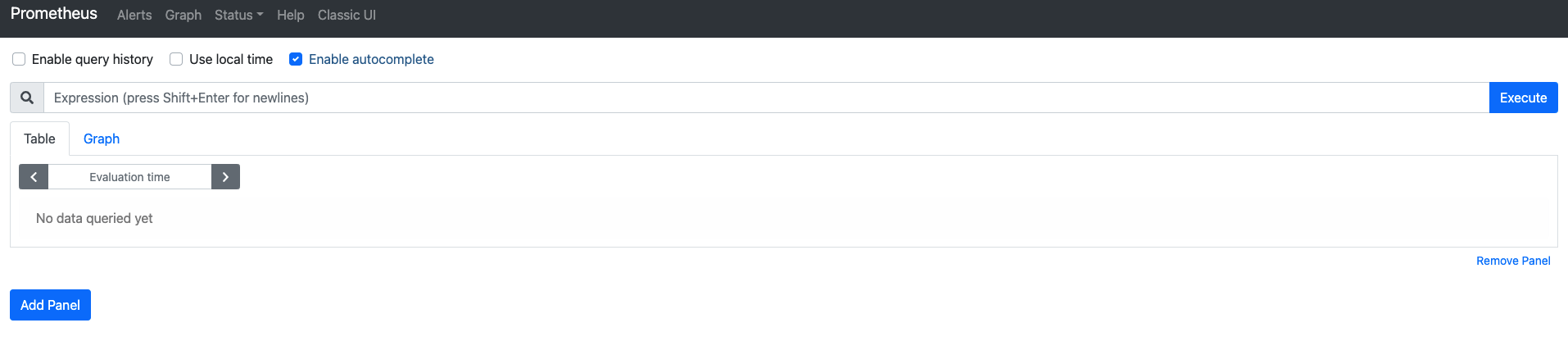
현재 상황에서의 문제점은, 접속하고 있는 터미널이 종료되면
Prometheus역시 같이 종료된다는 것이다. 이를 해결하기 위해Prometheus를 "리눅스 서비스"로 등록할 것이다. 먼저 터미널에 다음을 입력한다.# 현재 위치 확인 $ pwd /home/sidelineowl/apps/prometheus # 디렉토리 프로비저닝 $ sudo useradd --no-create-home --shell /bin/false prometheus $ sudo mkdir /etc/prometheus $ sudo mkdir /var/lib/prometheus $ sudo cp ./prometheus /usr/local/bin/ $ sudo cp ./promtool /usr/local/bin/ $ sudo cp -r ./consoles /etc/prometheus $ sudo cp -r ./console_libraries /etc/prometheus # 유저:그룹 설정 $ sudo chown prometheus:prometheus /etc/prometheus $ sudo chown prometheus:prometheus /var/lib/prometheus $ sudo chown prometheus:prometheus /usr/local/bin/prometheus $ sudo chown prometheus:prometheus /usr/local/bin/promtool $ sudo chown -R prometheus:prometheus /etc/prometheus/consoles $ sudo chown -R prometheus:prometheus /etc/prometheus/console_libraries # 서비스 파일 등록 $ sudo tee /etc/systemd/system/prometheus.service << EOF [Unit] Description=Prometheus Server Wants=network-online.target After=network-online.target [Service] User=prometheus Group=prometheus Type=simple ExecStart=/usr/local/bin/prometheus \ --config.file /etc/prometheus/prometheus.yml \ --storage.tsdb.path /var/lib/prometheus/ \ --web.console.templates=/etc/prometheus/consoles \ --web.console.libraries=/etc/prometheus/console_libraries [Install] WantedBy=multi-user.target EOF # 서비스 데몬 리로딩 $ sudo systemctl daemon-reload # prometheus 서비스 시작 $ sudo systemctl start prometheus # prometheus 서비스 상태 확인 $ sudo systemctl status prometheus ● prometheus.service - Prometheus Server Loaded: loaded (/etc/systemd/system/prometheus.service; disabled; vendor preset: disabled) Active: active (running) since 수 2020-11-04 09:04:14 UTC; 4s ago ...이제 다시 인스턴스의 "public IP:9090"에 접속하면 역시 다음 UI를 확인할 수 있다.
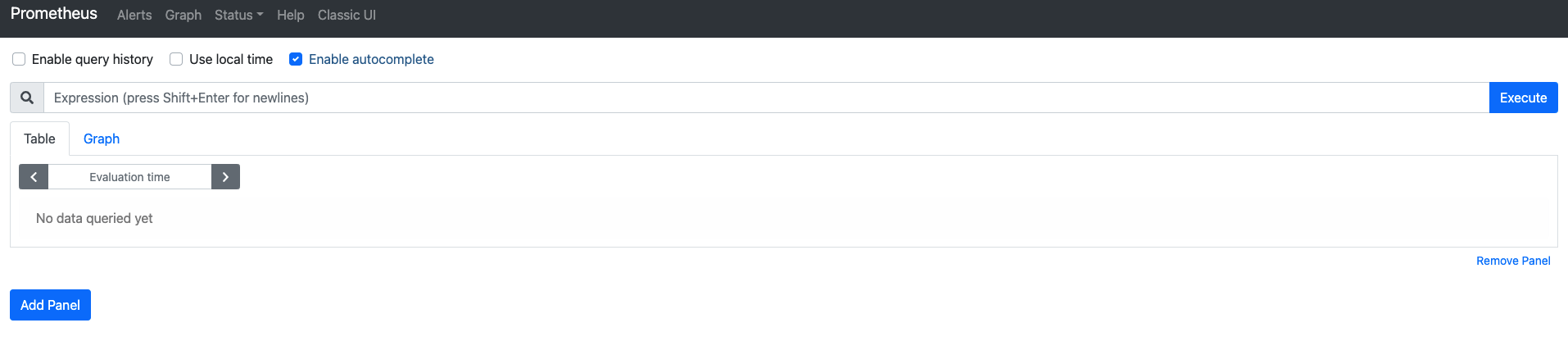 728x90반응형
728x90반응형'레거시 > Metric' 카테고리의 다른 글
서비스 메트릭 모니터링하기 (1) prometheus-nginxlog-exporter (0) 2021.03.04 시스템 메트릭 모니터링하기 (2) collectd-exporter (0) 2021.03.02 시스템 메트릭 모니터링하기 (1) node-exporter (1) 2021.02.25 Grafana란 무엇인가 (0) 2021.02.25 자바 어플리케이션 모니터링하기 (1) spring-boot (0) 2021.02.22