-
자바 어플리케이션 모니터링하기 (1) spring-boot24년 11월 이전/Metric 2021. 2. 22. 22:32반응형

개요
이 문서에서는
Prometheus로spring-boot기반의 자바 애플리케이션의 메트릭을 수집한 후Grafana대시보드를 구축하는 것에 대하여 다룬다. 자세한 내용은 다음과 같다.- 자바, 프로젝트 설치
- Spring Boot Application 설정 살펴보기
- Prometheus 설정
- Spring Boot Application 서버 모니터링을 위한 Grafana 대시보드 구축
이 문서에서 진행되는 실습 코드는 편의성을 위해 로컬
Docker환경에서 진행되나, 실세 서버 환경에서도 거의 동일하게 적용할 수 있도록 작성되었다. 이번 장의 코드는 다음 링크에서 확인할 수 있다.이 문서에서 구성하는 인프라스트럭처는 다음과 같다.
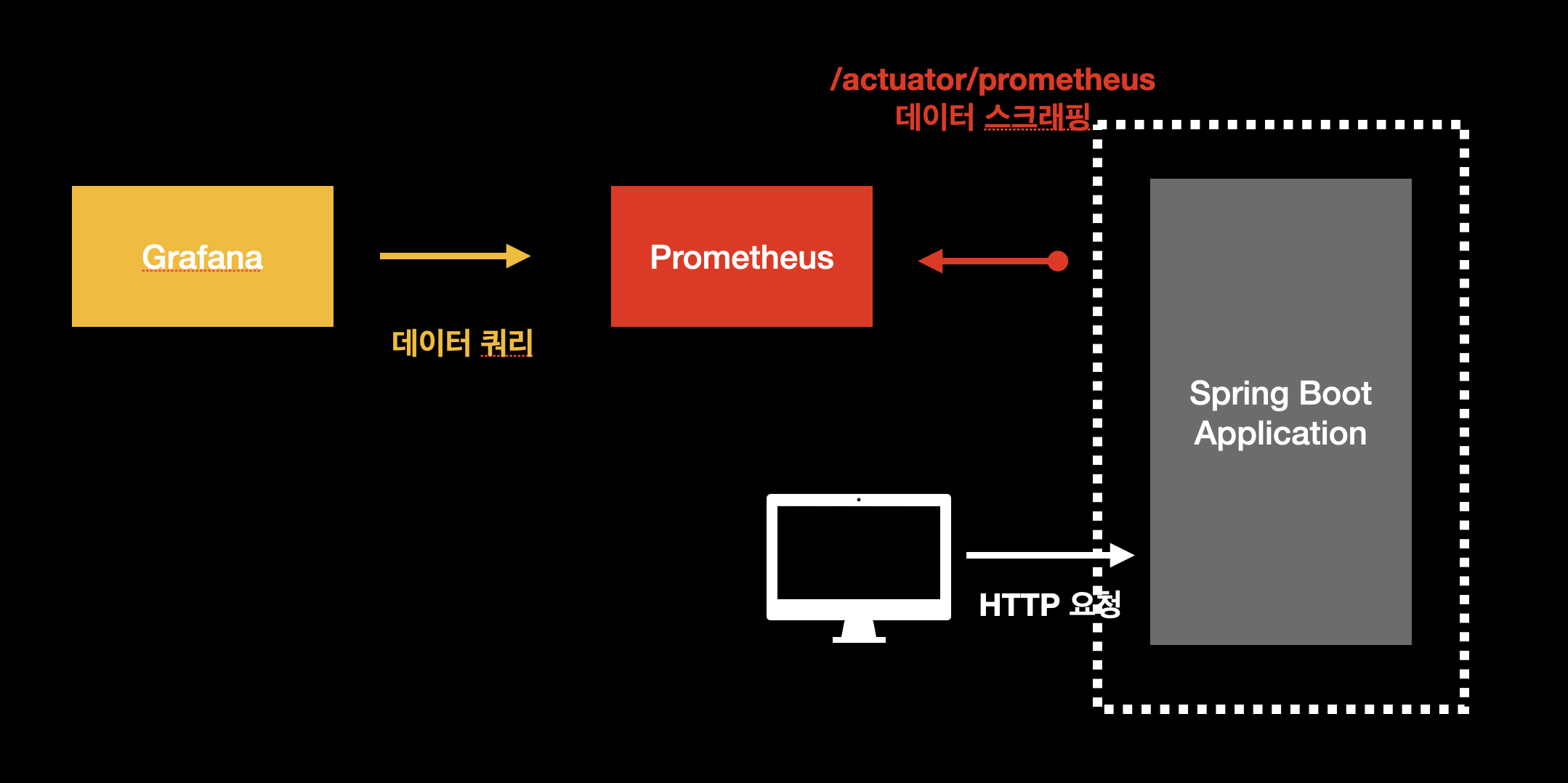
자바, 프로젝트 설치 (서버 환경)
먼저 자바11을 설치한다.
# 패키지 인스톨 $ sudo yum install java-11-openjdk-devel # 자바 버전 확인 $ java -version openjdk version "11.0.11" 2021-04-20 LTS OpenJDK Runtime Environment 18.9 (build 11.0.11+9-LTS) OpenJDK 64-Bit Server VM 18.9 (build 11.0.11+9-LTS, mixed mode, sharing)만약 11버전이 아니라 8(1.8)이 나온다면 서버를 재부팅한다. 그럼 11버전이 나올 것이다. 이제 프로젝트를 서버에 설치해보자.
$ pwd /home/sidelineowl # git clone $ git clone https://github.com/gurumee92/gurumee-book-prometheus.git # java app 소스 코드 복제 $ cp -R ./gurumee-book-prometheus/src/part2/ch08/app ~/apps/java-app # java app 디렉토리로 이동 $ cd ~/apps/java-app # gradlew 실행 권한 주기 $ chmod +x gradlew # jar 빌드 $ ./gradlew bootJar # 애플리케이션 실행 $ java -jar build/libs/prometheus-example-0.0.1-SNAPSHOT.jar . ____ _ __ _ _ /\\ / ___'_ __ _ _(_)_ __ __ _ \ \ \ \ ( ( )\___ | '_ | '_| | '_ \/ _` | \ \ \ \ \\/ ___)| |_)| | | | | || (_| | ) ) ) ) ' |____| .__|_| |_|_| |_\__, | / / / / =========|_|==============|___/=/_/_/_/ :: Spring Boot :: (v2.4.3) 2021-07-23 08:06:34.501 INFO 3465 --- [ main] c.gurumee.prometheusexample.Application : Starting Application using Java 11.0.11 on gbp-02 with PID 3465 ( /home/sidelineowl/apps/java-app/build/libs/prometheus-example-0.0.1-SNAPSHOT.jar started by sidelineowl in /home/sidelineowl/apps/java-app) 2021-07-23 08:06:34.507 INFO 3465 --- [ main] c.gurumee.prometheusexample.Application : No active profile set, falling back to default profiles: default 2021-07-23 08:06:36.607 INFO 3465 --- [ main] .s.d.r.c.RepositoryConfigurationDelegate : Bootstrapping Spring Data JPA repositories in DEFAULT mode. 2021-07-23 08:06:36.665 INFO 3465 --- [ main] .s.d.r.c.RepositoryConfigurationDelegate : Finished Spring Data repository scanning in 10 ms. Found 0 JPA re pository interfaces. 2021-07-23 08:06:37.659 INFO 3465 --- [ main] o.s.b.w.embedded.tomcat.TomcatWebServer : Tomcat initialized with port(s): 8080 (http) 2021-07-23 08:06:37.682 INFO 3465 --- [ main] o.apache.catalina.core.StandardService : Starting service [Tomcat] 2021-07-23 08:06:37.682 INFO 3465 --- [ main] org.apache.catalina.core.StandardEngine : Starting Servlet engine: [Apache Tomcat/9.0.43] 2021-07-23 08:06:37.798 INFO 3465 --- [ main] o.a.c.c.C.[Tomcat].[localhost].[/] : Initializing Spring embedded WebApplicationContext 2021-07-23 08:06:37.799 INFO 3465 --- [ main] w.s.c.ServletWebServerApplicationContext : Root WebApplicationContext: initialization completed in 3131 ms 2021-07-23 08:06:38.535 INFO 3465 --- [ main] com.zaxxer.hikari.HikariDataSource : HikariPool-1 - Starting... 2021-07-23 08:06:38.842 INFO 3465 --- [ main] com.zaxxer.hikari.HikariDataSource : HikariPool-1 - Start completed. 2021-07-23 08:06:39.019 INFO 3465 --- [ main] o.hibernate.jpa.internal.util.LogHelper : HHH000204: Processing PersistenceUnitInfo [name: default] 2021-07-23 08:06:39.113 INFO 3465 --- [ main] org.hibernate.Version : HHH000412: Hibernate ORM core version 5.4.28.Final 2021-07-23 08:06:39.376 INFO 3465 --- [ main] o.hibernate.annotations.common.Version : HCANN000001: Hibernate Commons Annotations {5.1.2.Final} 2021-07-23 08:06:39.615 INFO 3465 --- [ main] org.hibernate.dialect.Dialect : HHH000400: Using dialect: org.hibernate.dialect.H2Dialect 2021-07-23 08:06:40.027 INFO 3465 --- [ main] o.h.e.t.j.p.i.JtaPlatformInitiator : HHH000490: Using JtaPlatform implementation: [org.hibernate.engin e.transaction.jta.platform.internal.NoJtaPlatform] 2021-07-23 08:06:40.045 INFO 3465 --- [ main] j.LocalContainerEntityManagerFactoryBean : Initialized JPA EntityManagerFactory for persistence unit 'defaul t' 2021-07-23 08:06:40.172 WARN 3465 --- [ main] JpaBaseConfiguration$JpaWebConfiguration : spring.jpa.open-in-view is enabled by default. Therefore, databas e queries may be performed during view rendering. Explicitly configure spring.jpa.open-in-view to disable this warning 2021-07-23 08:06:40.555 INFO 3465 --- [ main] o.s.s.concurrent.ThreadPoolTaskExecutor : Initializing ExecutorService 'applicationTaskExecutor' 2021-07-23 08:06:41.044 INFO 3465 --- [ main] o.s.b.a.e.web.EndpointLinksResolver : Exposing 1 endpoint(s) beneath base path '/actuator' 2021-07-23 08:06:41.149 INFO 3465 --- [ main] o.s.b.w.embedded.tomcat.TomcatWebServer : Tomcat started on port(s): 8080 (http) with context path '' 2021-07-23 08:06:41.183 INFO 3465 --- [ main] c.gurumee.prometheusexample.Application : Started Application in 7.858 seconds (JVM running for 8.714) ...이번엔 애플리케이션을 리눅스 서비스로 말고 백그라운드 프로세스로 애플리케이션을 실행해보자.
$ pwd /home/sidelineowl/apps/java-app # 백그라운드 실행 $ nohup java -jar build/libs/prometheus-example-0.0.1-SNAPSHOT.jar 1>/dev/null 2>&1 & # 메트릭 수집 엔드포인트 호출 $ curl localhost:8080/actuator/prometheus # HELP tomcat_sessions_rejected_sessions_total # TYPE tomcat_sessions_rejected_sessions_total counter tomcat_sessions_rejected_sessions_total{application="example",} 0.0 # HELP jvm_buffer_count_buffers An estimate of the number of buffers in the pool # TYPE jvm_buffer_count_buffers gauge jvm_buffer_count_buffers{application="example",id="mapped",} 0.0 jvm_buffer_count_buffers{application="example",id="direct",} 1.0 ...이렇게 나오면 성공이다.
Spring Boot Application 설정 살펴보기
먼저 스프링 부트 기반의 자바 애플리케이션이라면,
spring-boot-starter-actuator와micrometer-registry-prometheus의존성이 필요하다. 보통gradle혹은maven이라는 빌드 툴로 관리하는데, 각각의 도구에서 다음 코드처럼 의존성을 명시하면 된다.참고! 빌드 도구에 따른 의존성 관리 파일 경로
"Gradle"의 경우에는 build.gradle, "Maven"의 경우에는 pom.xml이 프로젝트 루트 디렉토리 최상단에 존재합니다. 이들을 수정하면 됩니다. 이 문서에서는 "Gradle"만 다룹니다.src/part2/ch08/app/src/build.gradle
// ... dependencies { // ... implementation 'org.springframework.boot:spring-boot-starter-actuator' runtimeOnly 'io.micrometer:micrometer-registry-prometheus' // ... } // ...그리고
application.yml에 다음을 적어주면 된다.src/part2/ch08/app/src/main/resources/application.yml
spring: application: name: example management: endpoints: web: exposure: include: "prometheus" metrics: tags: application: ${spring.application.name}위 설정을 가지고 있을 때 스프링 부트 기반 WAS는 다음 엔드포인트를 제공한다.
위 엔드포인트를 들어가게 되면 다양한 애플리케이션에서 수집되는 메트릭들을 확인할 수 있다.
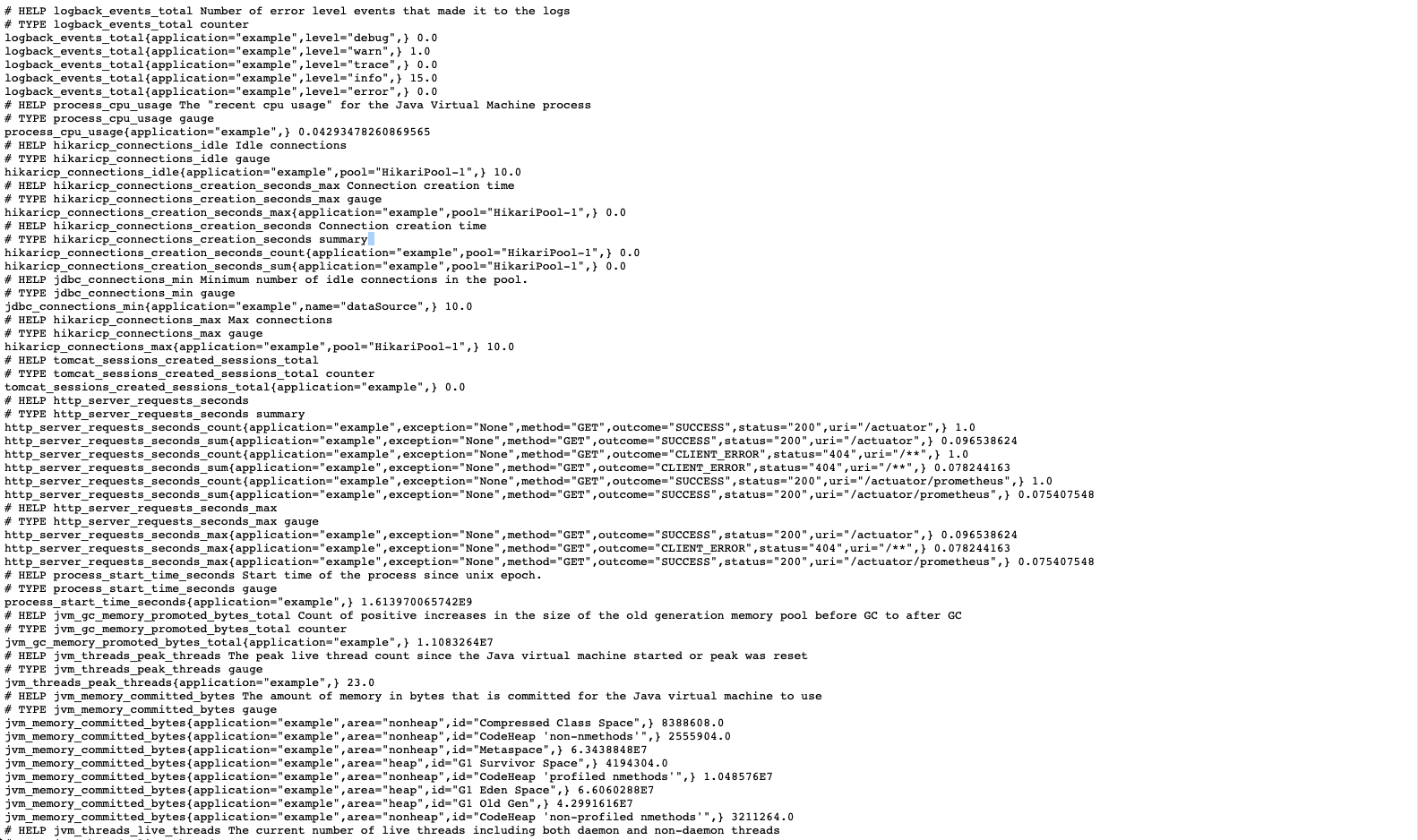
수집되는 정보는 크게 다음과 같다.
- 로그 이벤트
- process cpu 정보
- hikaricp 풀 정보 (DB 연결 정보)
- http 서버 요청/응답 정보
- jvm 메모리 정보
아마 자바/스프링 부트 기반의 애플리케이션을 접하지 않은 사람이라면 위 정보가 익숙하지 않을 것이다. 그냥 자바 애플리케이션 모니터링 시 필요한 필수 정보라고 생각하자. 여기까지 하면 일단은 자바/스프링 부트 기반의 WAS에서 할 수 있는 설정은 완료하였다.
Prometheus 설정
Prometheus는 역시 다음과 같이 설정 파일을 수정하면 된다. 서버 환경에서라면,/etc/prometheus/prometheus.yml을 수정하자.src/part2/ch08/prometheus/prometheus.yml
# my global config global: scrape_interval: 15s # By default, scrape targets every 15 seconds. evaluation_interval: 15s # By default, scrape targets every 15 seconds. external_labels: monitor: 'my-project' rule_files: scrape_configs: # ... - job_name: 'spring-boot-application' scrape_interval: 5s # 여기에서는 spring actuator가 활성화시키는 엔드포인트에서 데이터를 스크래핑한다. metrics_path: "/actuator/prometheus" static_configs: # 자바 애플리케이션이 실행되는 IP:PORT - targets: ["app:8080"]잘 수집되는지 확인하려면
Prometheus UI에 다음을 쿼리해보자.jvm_gc_max_data_size_bytes그럼 다음과 같은 결과를 얻을 수 있다.
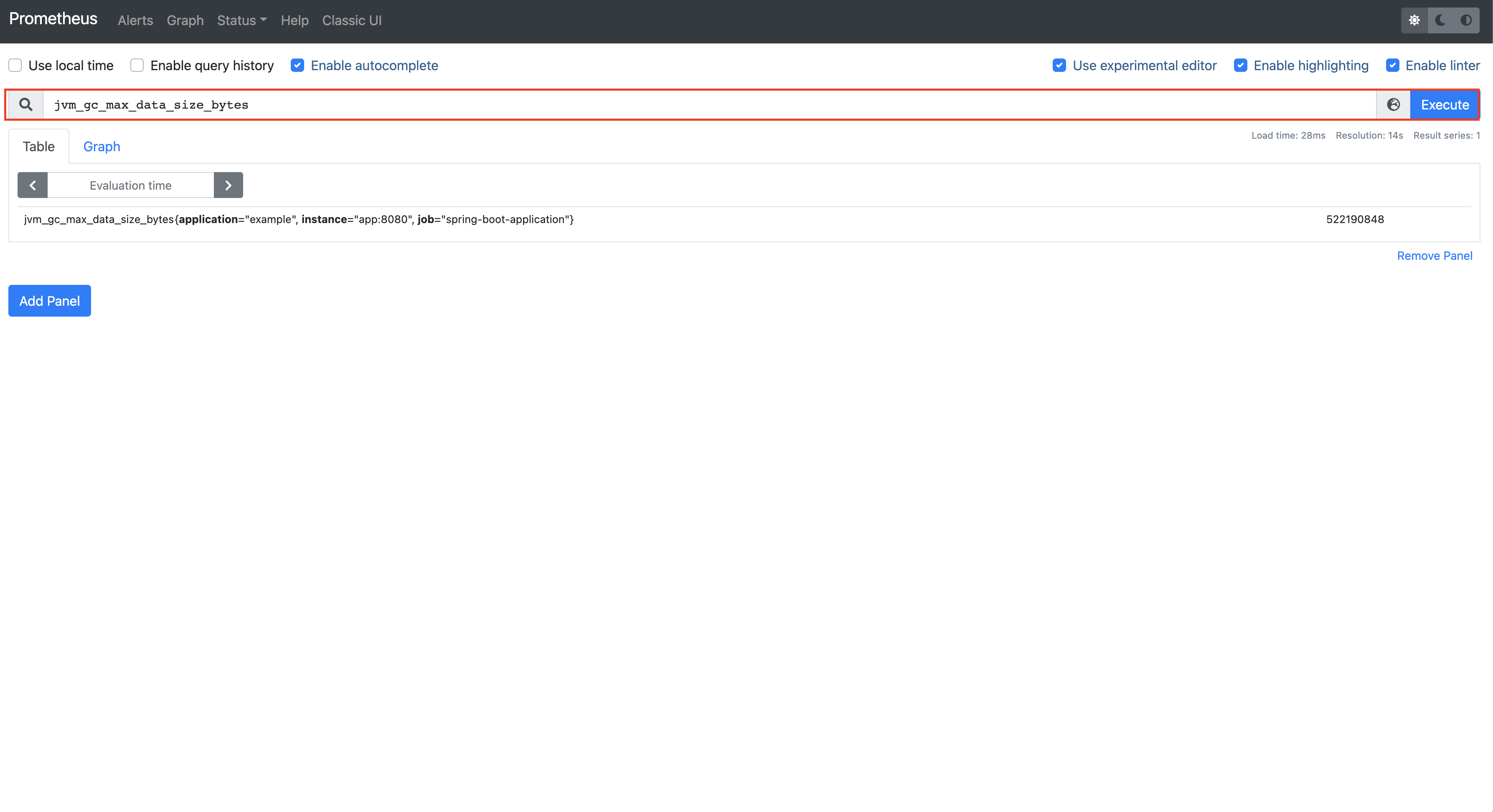
Spring Boot Application 서버 모니터링을 위한 Grafana 대시보드 구축
이제 대시보드를 구축한다. 다음 JSON 파일을 복사해서 대시보드를 임포트한다. (로컬 환경에는 이미 대시보드가 로드되어 있다.) 다음 링크로 가서 JSON 파일을 복사한다.
먼저 그라파나에 접속한다. 그 후 "+" 버튼을 누른다.

그럼 아래와 같이 메뉴가 보이는데 "Import"를 누른다.

그 후 위 링크에서 제공하고 있는 json 파일을 복사하여 붙여넣고 "Load"를 누른다.
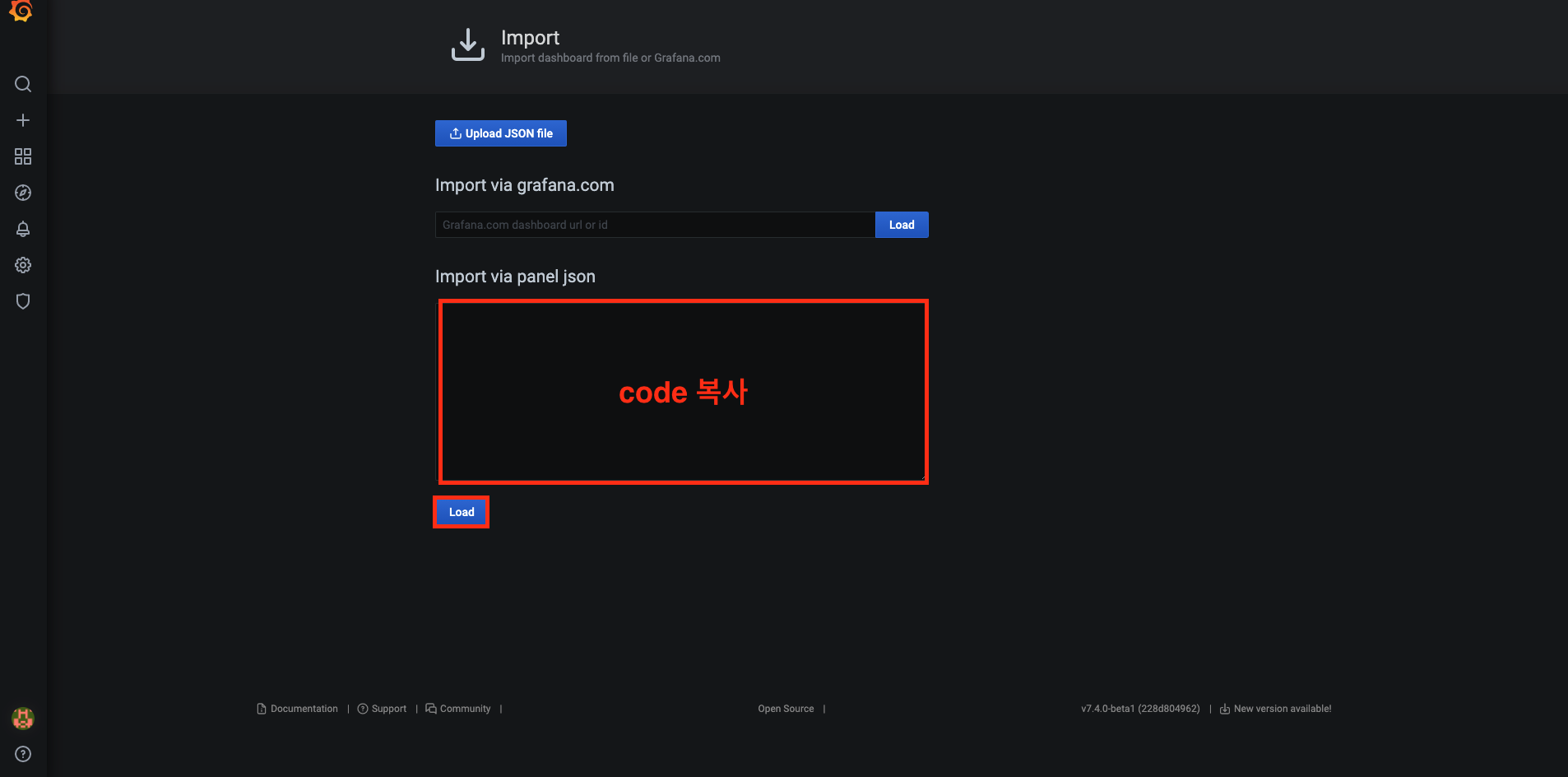
그럼 위와 같이 입력값들이 자동적으로 채워진다. "Import"를 누른다.
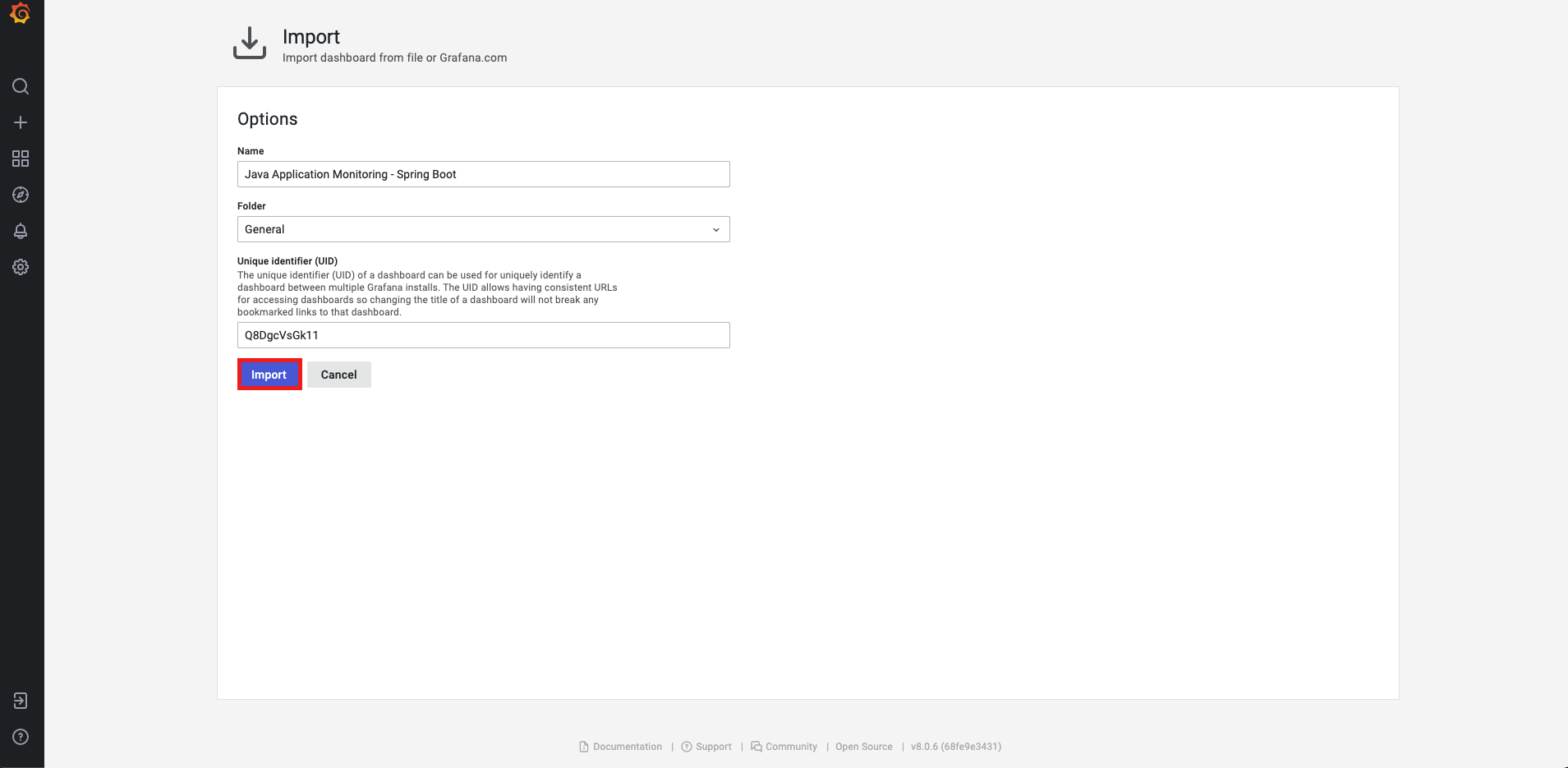
그럼 다음 대시보드가 구축된다.
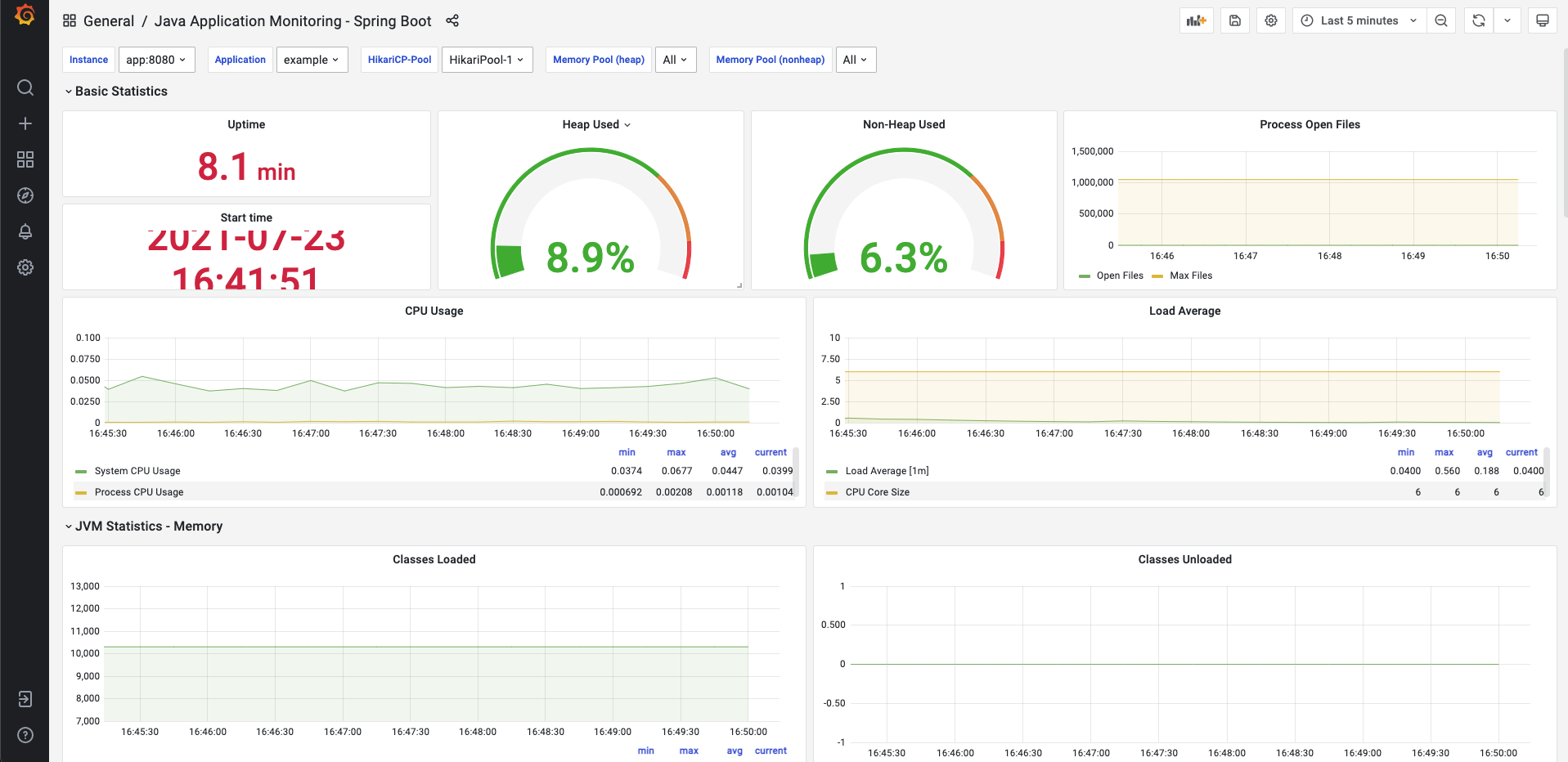
Basic Statistics
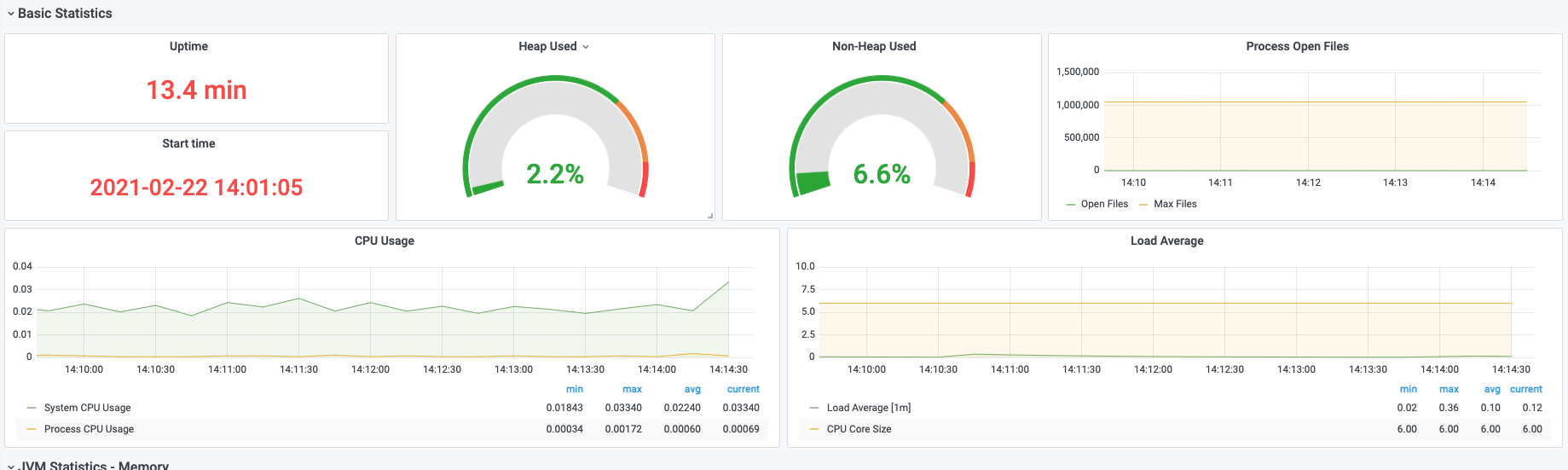
다음 대시보드에서 확인할 수 있는 지표는 다음과 같다.
- uptime
- start time
- heap 메모리 사용량
- non-heap 메모리 사용량
- process open file 지표
- process cpu 사용량
- system load 관련 지표
JVM Statistics - Memory
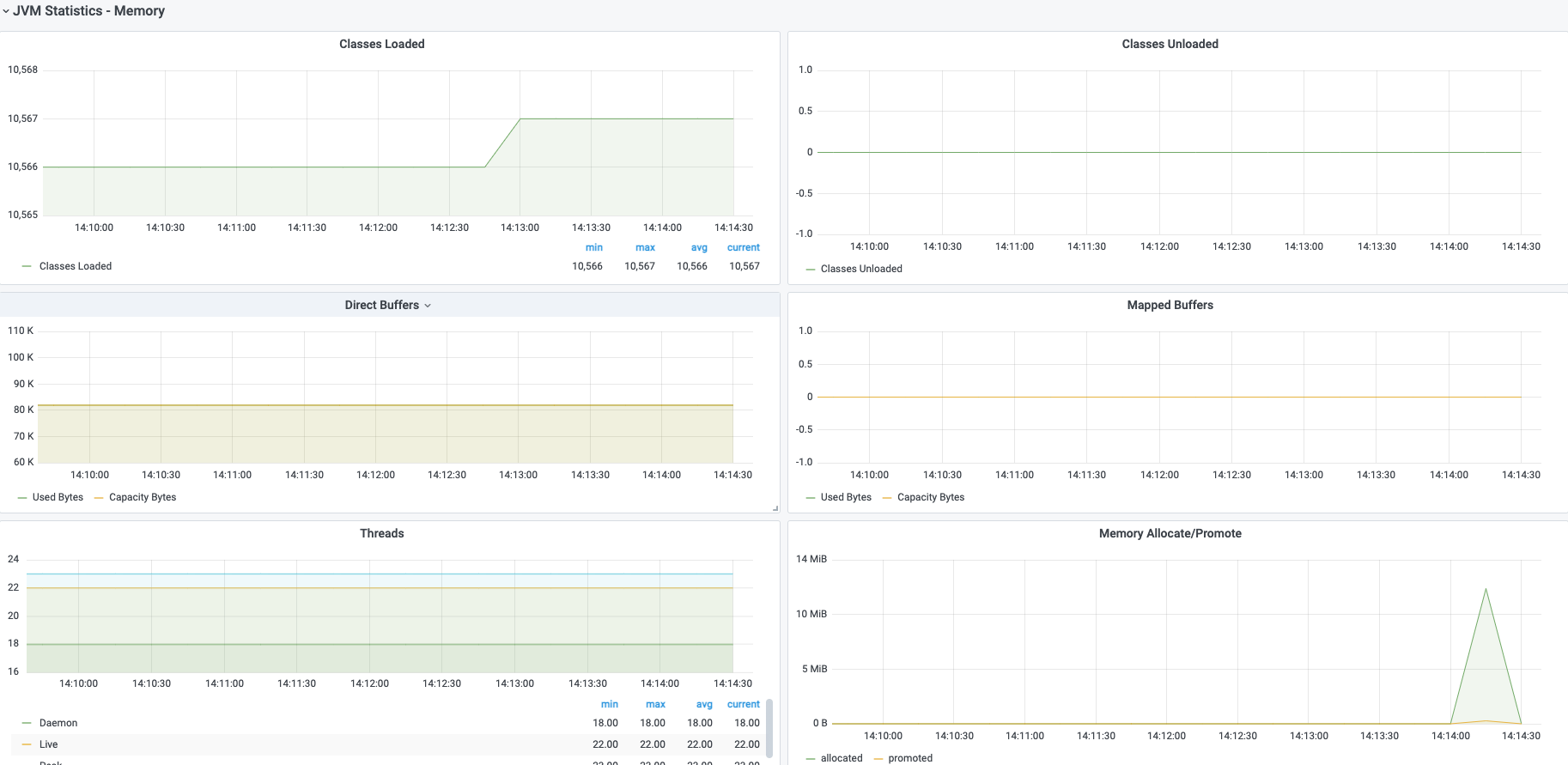
- JVM 로드된 클래스 개수, 로드되지 않은 클래스 개수
- JVM 버퍼 사용량 (direct, map)
- 쓰레드 관련 지표
- GC Memory 할당/Promote(GC 지역 사이를 돌아다니는)량

- GC 힙 영역 공간 지표
- GC 논-힙 영역 공간 지표
JVM Statistics - GC
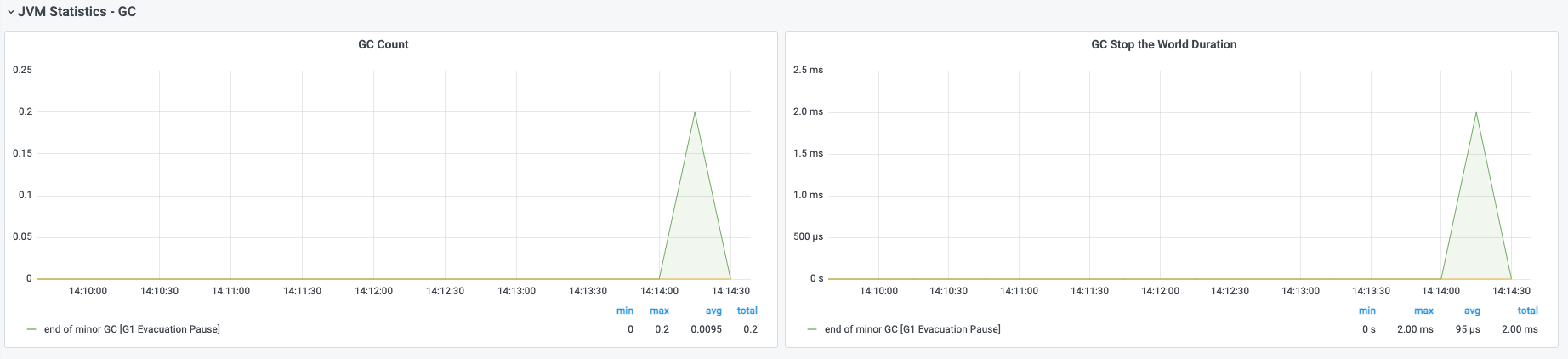
- GC 락 개수
- GC 락 시간 합계
HikariCP Statistics
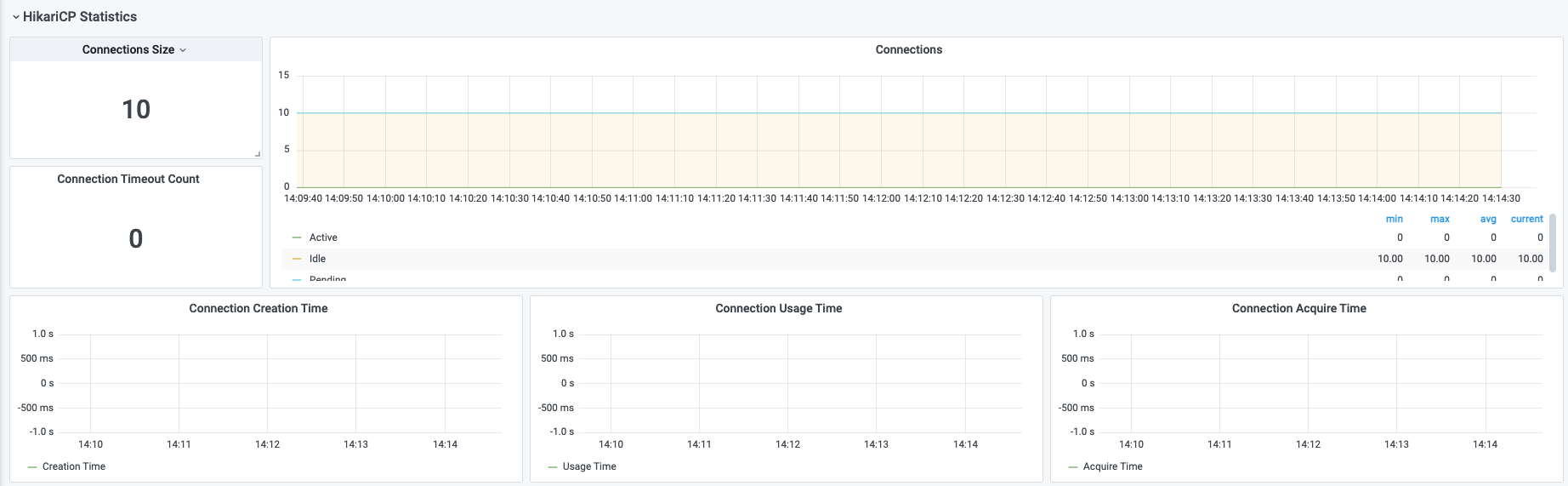
히카리 풀은 자바의 DB 커넥션 풀 구현체 중 하나이다.
- 히카리 풀 커넥션 개수
- 히카리 풀 커넥션 타임아웃 개수
- 평균 커넥션 생성 시간
- 평균 커넥션 사용 시간
- 평균 커넥션 획득 시간
HTTP Statistics

- HTTP 요청 개수
- HTTP 응답 시간
Log Statistics

- 로그 레벨 별 이벤트 발생 평균 개수
728x90반응형'레거시 > Metric' 카테고리의 다른 글
서비스 메트릭 모니터링하기 (1) prometheus-nginxlog-exporter (0) 2021.03.04 시스템 메트릭 모니터링하기 (2) collectd-exporter (0) 2021.03.02 시스템 메트릭 모니터링하기 (1) node-exporter (1) 2021.02.25 Grafana란 무엇인가 (0) 2021.02.25 Prometheus란 무엇인가 (0) 2021.02.19